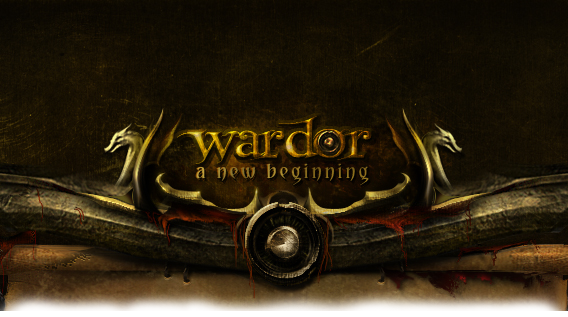LOGOUT:
This is pretty self explanatory here. Click the button and your character will be logged off the game. It is recommended to log off after game play, especially if you are on a shared computer.
HELP:
Click this to come back to this game guide whenever you need to find out something, or simply because you forget something.
LEFT NAVIGATION
OVERVIEW:
This is the place you want to go to get a general idea of your character. This section is broken up into 7 sections.
Personal Stats:
This sections shows things such as your IP address, this IP can only be seen by you so do not worry about other seeing it. It also shows your ID number that uniquely identifies you on the game, you may change your name on the game, but your ID will not change. Your current level is also shown and your experience till the next level is shown right below that so you can know how close you are to the next level. If you are put on someone’s Experience Stone(EXP Stone), then right below your level experience it will show your Shared Experience, that is, experience that a player has given to you. Below this you will see your current health, energy and your current age in the game.
Battle Stats:
This section will show you your current battle record in the form wins/loses/total battles. It will show who the last person you killed as well as the last person to kill you. You can click these names to view their profile. Below that it will show your class (Scholar, Wizard, etc.). Your AP(Allocation Points) is next. AP is what you use to advance your skills. Every level you advance you gain 3 AP and 5 HP (Hitpoints). If you hit the “Use” button beside the AP you can decide which skill to use them on. Strength will make your attacks deal more damage. Agility will make you attack quicker. Defense will enable you to take less damage in battle. Wisdom is used for skill attacks. Reset Tokens are shown next, if you use these tokens then you will perform a game reset for yourself. Before you use this make sure you have used all your gym trains, mining turn, fishing casts etc. And finally, you will see your stats below the Reset Tokens.
Member Information:
This section basically tells you if you are just a Member or a Subscriber. If you are a Subscriber it will tell you how many subscription days you have left.
Public Information:
This section will tell you your rank in the game, that is, if you are a Member, [orange]Helper[/orange], [blue]Staff[/blue], or an [yellow]Admin[/yellow]. It will also tell how many times you have logged into the game and the e-mail you provided when you signed up your account.
Fort Information:
If you are in a Fort then this section will show which Fort you are currently in and what you rank in the Fort is. If you are not in a Fort then it will simply say: “Fort: None”.
Currency:
This section will show you how much gold you have on hand, how much gold you have in the bank, as well as how much Rhodium, Sunstone, Burelia and Alethite you have.
Fort Help:
If you are in a Fort, then this section will show you how much Gold, Rhodium, Jasper, and Experience you have donated to the Fort.
INVENTORY:
In your inventory you will see the all your in game currency as well as your tokens. Another thing you will see is all your equipped items. You will see your Weapon, Armor, Shield, Helmet, Rings, and Pickaxe, that is, if you have them equipped. Below that you will see all your unequipped items. These are all the items that you have, but that are not equipped. And finally, you will see all your Food/Drink. These are the items you can buy from the Food/Drink Shop that you can eat/drink to restore your Energy or Hitpoints
LOGS:
This place is where all your records go. You can see everything that has happened with the “All” view. To see the important things such as Dwelling interest, added Spectra, Friend Requests, Date Requests, Seances, Trades, Outpost updates, and things of the sort, then use the “Important” view. If you want to see only your battle logs then click “Battle”. If you want to see all your Outpost attacks then use the “Outpost” view.
Anadon:
This is the place where everything takes place so this will be explained in more detail in another section. The Anadons consist of the Wargrounds, the Docks, the City Limits, the Shopping District, the City Centre, the Forest, the Business Zone, the City Market, and the Mountains. If you need to go anywhere or do anything, you will find it in this place.
Battlegrounds:
This is where the action takes place. This is the PvP (Player vs. Player) part of the game. You can attack most players but be wary of the battle caps. There is a battle cap at level 5 and 30. What this means is if you are level 5 you cannot attack and players lower than level 5, if you are level 30 you cannot attack any players lower then level 30. There is no restriction on the players you can attack that are higher then you, but there are restrictions on the number of players you can attack below your level. You can search for a certain player by their name. If you know it then type it in the search box. You can create custom searches that tailor your needs. So say I was level 60, I am only allowed to attack players 15 levels below me and I think I can attack anyone at level 70 and beat them. So I go to custom search and put minimum level at 45 and max level at 70. Also I do not want to attack anyone in my Fort so I tick the “Is not in my Fort” button. I also do not want to attack players that are all ready dead, in jail or on vacation, so I tick those boxes too. I also would like to attack any players that have gold on hand so I order my search by “Gold in hand” and sort from High > Low, then I save trace. Now whenever I go into the Ven I can kill a player, repeat my last saved search and continue on my way with the same settings.
WIZARD RUBEN:
This is one of the most important places to go in the game. This guy heals you when you are dead or wounded. If you are a member of a Fort that offers free healing then when you come here you will be healed for free by just clicking the “Healed” button. If you are not a member of a Fort, or you Fort does not offer free healing then you must pay for healing based on your current level. The higher your level the more it costs to be healed. The amount of gold it takes to be healed is taken from the gold in hand, not the gold in the bank.
CLANS:
This is the direct link to your current Fort. The Fort has a lot of important information. When you go to the page you will see the banner (if they have one) and you will see the private Fort message (if one is posted). Next you will notice all the Fort Officers followed by the number of members the Fort has. Below this you will see the Fort Tag followed by the Gold, Rhodium and Jasper that the Fort has. The clans level and the experience needed to gain another level is shown next. Then you will notice the clans Tax (if they have any), this tax is paid out automatically. You will then see how many wins and losses that the Fort has had for the entire month and then you will see the Healing Pass days that remain, this is how you know if the Fort has free healing. Below all that information you will see the Fort news with things such as donation, member joins/leaves, as well as member donations and promotions. Below this you will see some Fort member options. “View Members” is the list of all the Fort members. “View Ranks” shows the ranks of every member in the Fort. “Fort Forum” will take you to the forum section of your Fort where you can post topics and talk about things you might do in game. “View Loans” is where you go to see who currently has a loan taken out. “Donate” is where you go to donate items such as Gold, Rhodium and Jasper. “Quit” is where you go if you want to leave your Fort. Sometimes a Fort might have a website, if they do you will see a “Fort Website” link, if you click it then you will be directed to the Fort website.
BANK:
Here is where all your funds should go. You shouldn’t keep gold in hand unless you are dead and plan on buying things. If you have gold on hand and get killed then you will lose your gold. Its best to put all your money in the bank for safe keeping. The Bank is also the place you want to go to view your current loans or the grant loans to other players.
YOUR FRIENDS:
This is where you want to go if you want to see your friends that have accepted your friend requests. You can go to a players profile and add them as friend but they will need to accept before they are put on your list. Also you can go here and hit the “Add a New Friend” and then type the ID number in. Also you can view your friend requests by going to the “Friend Requests” and accepting or declining the pending requests.
Please click the menu
items at the top of the screen to view more information on the game.
If you have a problem that is not releated to any point in this
guide then please feel free to email a staff member at staff@Wardor.net.
To get in direct contact of the main Wardor developer he is
avable at relations@onlinegamingnetwork.net.
This guide is only meant to help you and teach you how to play
Wardor to get the most out of the game. None of these tips or
instructions are required in anyway.